Each gallery may contain multiple covers. Without a VIP Membership, you can download for free the first cover at lower resolution. To enjoy more high-quality images, browse covers in multiple languages, access the forum, and experience faster, ad-free browsing, please consider upgrading to a VIP Membership.

Easily print your dvd covers without the need of download any software. Use this free print dvd cover tool to generate right size for covers to print.

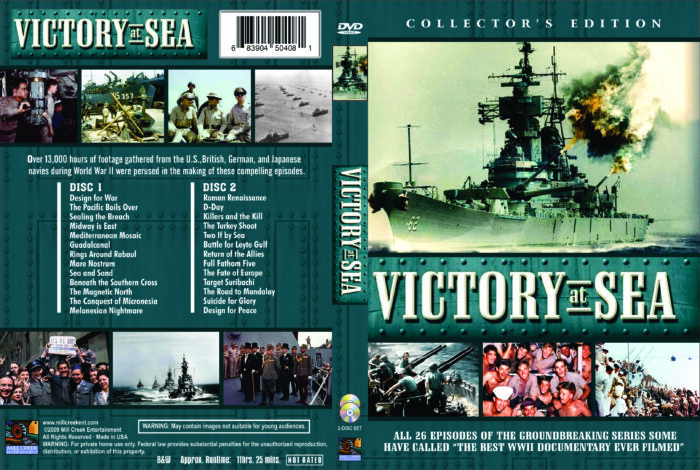
Yes, I do see how you’ve produced a superior product using vector graphics for the logos and text. I did think of that myself, but only in cases where there was damage to the original cover or the cover was reflective.
So I’m impressed, but also a little surprised that you would go as far as that but when it comes to the clone/stamp tool and the dodge/burn tool you haven’t considered using either.
The stamp tool is essential for missing corners, dust, and damage.
Anyway, I think I’ve made my point. And as I said before, I see what you’ve uploaded is often at least acceptable to sometimes being ideal.
And, I appreciate you sharing your own process.
I’ll have to level up at some point myself and recreate all the logos and fonts.
There’s that one font I want which is generally used for the credits.
On top of the cataloging, I’m also backing up my extensive collection onto a PC to watch them.
I have a cinema camera, and I need to learn cinematography.
Music mixing, playing instruments… a lot is going on here.
For now though, I’m putting together my little recording studio one piece of furniture at a time. I’m stuck deciding how I will assemble the bases for a support for studio monitors (speakers with actual knobs and screens at the back). Dovetails or pins, or something else.