Each gallery may contain multiple covers. Without a VIP Membership, you can download for free the first cover at lower resolution. To enjoy more high-quality images, browse covers in multiple languages, access the forum, and experience faster, ad-free browsing, please consider upgrading to a VIP Membership.
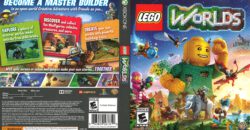
Easily print your dvd covers without the need of download any software. Use this free print dvd cover tool to generate right size for covers to print.

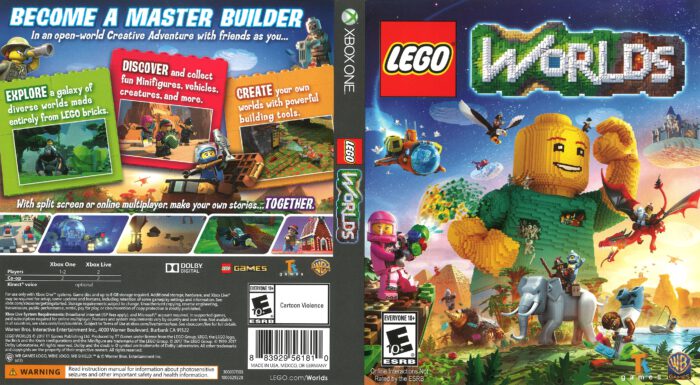
It says 4192 × 2304 but the one I can get by “Save image” function by the web browser is much smaller size 720 x 396. How can I get the maximum size possible?
Thanks in advance for your help!
You want to click on the image under where it says “You can check the Gallery below, don’t forget to leave a comment” and that will open it up in the gallery. If you copy/save image from the gallery it should be the right size. 🙂